Tip: Kill TSVNCache.exe to speed up Visual Studio startup times
When Visual Studio 2005 took over 3 minutes to start up, I figured that was just the price to pay for using a feature-filled/bloated IDE. After all, our working copy has some 20,000 files, and I’m running ViEmu and Resharper add-ins. And I was willing to pay that price - I just had to “plan” my water/coffee breaks around when I wanted to start and stop Visual Studio.
Well, my boss decided to investigate, and eventually determined that the culprit was the TSVNCache.exe process. TortoiseSVN runs this program in the background to keep all of your nice icon overlays up to date. It’s no secret that this process is a memory and disk I/O hog. I had already upgraded to the newest version, which claimed to make performance improvements. One strategy is to limit the folders it watches. Another is to lower its priority. Even with these tweaks, it was still taking Visual Studio a long time to startup and exit.
Finally, we looked at the TortoiseSVN settings and saw that we could essentially disable TSVNCache.exe from running at all. This was under
TortoiseSVN > Settings > Icon Overlays > Status cache
There are two options that will kill TSVNCache:
- Shell
- None
I decided to go with “Shell” since it still gives you real-time status. The disadvantage is that status is not recursive, so folders containing modified files will not show the modified overlay.
The results after disabling TSVNCache.exe were astounding. It only takes a minute for Visual Studio and all of my add-ins to load, and less than 5 seconds for it to shutdown!
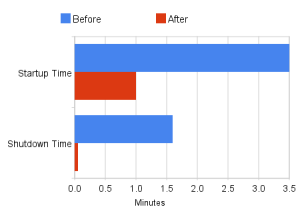
Friday, June 12, 2009